If you're using the BroadcastMyself app on your Android phone to connect as a DJ to Tux-support.com server's AutoDJs, you'll need to adjust the connection port in the app's settings. Specifically, you must add +1 to your DJ connection port in the BroadcastMyself output settings.
Example:
If your DJ connection port is 6001, enter 6002 as the connection port in the BroadcastMyself output settings.
Note: While BroadcastMyself can be used, we highly recommend using PC-based broadcast programs for more reliable streaming through a DJ connection.