- DJ accounts can log in to the Tux-Support.com panel using port 2080 (e.g., yourstreamingserver.tux-support.com:2080). From the DJ panel, they can view their account password and other information, change their DJ stream password, and manage the radio or AutoDJ, provided they have the necessary permissions from the radio owner. Permissions can be set when creating the DJ account or later via the "List/Edit DJ Accounts" link in the left menu. Custom permissions can be assigned to each DJ.
- Log in to your Tux-Support.com panel account as a client.
- Use the "Create a DJ Account" link from the left menu under the DJ Control Center.
- Enter a username and password, and choose permissions as needed.
DJs must select the Shoutcast v1 protocol or Shoutcast server option in their streaming program. Even if your radio system uses IceCast or SCV2, choose Shoutcast v1 or Shoutcast in the stream settings and connect using only the DJ password and DJ port, without the username.
Be cautious with permissions to prevent unauthorized actions like starting or stopping your radio during a show or any other misuse.
You can also create a DJ account with no streaming permissions. This is useful for assistants or moderators who need access to other features on the DJ panel but should not stream music.