How to Create a Moderator/Assistant Account
A Moderator/Assistant account functions similarly to a DJ account but without the 'DJ Can Stream Music' permission. To create this type of account, follow these steps:
- Navigate to the Create a DJ Account link from the left menu.
- Set the DJ Can Stream Music option to 'no' to disable streaming capabilities.
- Select any other desired permissions to tailor the account to your needs.
This account allows the moderator/assistant to log in to the DJ Panel (port 2080) and access permitted features, such as starting or stopping the radio, managing AutoDJ, and using various on-air features. However, they cannot stream music due to the disabled streaming permission.