DJs can log in to Tux-Support.com’s panel using their DJ username and DJ password via port 2080. Access it at http://XXXXtuxserverxxxx.tux-support.com:2080. Note that SSL login is not supported for the DJ panel, but DJs can use the server’s hostname or domain.
Available Features for DJs on the DJ Panel (if they have the appropriate permissions):
- View or change their DJ connection password.
- Update their profile picture, which will display on players when they are streaming.
- Check if the radio or AutoDJ is online or offline.
- View the HTML5 player on the main page with album art and listen to the radio.
- Access the song history.
- If permitted, control various on-air features such as jingles, voice overs, and the ability to start/stop the radio or AutoDJ. Permissions for these features are managed by the radio owner during DJ account creation or updates, and each DJ can be assigned custom permissions.
Be cautious with permissions to prevent unauthorized control over your radio, such as starting or stopping it during a show or other potential issues.