Sending Media Data to Icecast and Shoutcast Servers
In modern digital broadcasting, delivering real-time metadata, such as the currently playing track's title and artist, is essential for keeping your listeners engaged. This guide explains how to send this metadata to Icecast and Shoutcast servers and provides recommendations on software that can help streamline this process.
1. Sending Metadata Directly from Automation Software
Many radio automation systems, like StationPlaylist, are equipped with features that allow you to send now-playing information directly to your streaming server. For instance, StationPlaylist can pass metadata to a media player like Winamp, which then forwards this data to Icecast or Shoutcast.
How to Set It Up:
- Configure Your Automation Software: Set up StationPlaylist to output now-playing metadata, such as the title and artist.
- Link to a Media Player: Configure Winamp (or another compatible media player) to receive this metadata and pass it on to your streaming server.
- Streaming Server Configuration: Ensure that your Icecast or Shoutcast server is correctly set up to accept and display the metadata being sent.
2. Using MetaRadio for Professional Broadcasting
For more advanced and professional setups, MetaRadio offers a robust solution for sending metadata to Icecast and Shoutcast servers. It supports all major radio automation systems, making it a versatile tool for broadcasters who need reliable and scalable metadata management.
Features
Connect your Automation System
Accept now-playing song data from 21+ different radio automation systems (or use a generic template to connect to many more).
Music Fingerprinting
If you don’t have an automation system, use ACRCloud music fingerprinting technology
Send Data Everywhere
We mean everywhere – we connect to 40+ output systems. Send song data to RDS Encoders, HD Radio, DAB/DAB+, Internet Streams, WordPress, flat files, and more!
Merge Data
Merge data between multiple input systems. For example, take your now-playing data from your automation system, and combine it with the program guide from your website and weather data from a third party API.
Message Scheduling
Schedule messages throughout the day and week. Unlock new revenue opportunities by selling advertising space in your RDS feed.
Input System Scheduling
Enable and disable systems at different times through the day and week. For example, use data from your automation system, syndication satellite and audio fingerprinting at different times.
Filter Rules
Don’t accidentally send internal data to your public-facing systems. Craft rules, such as minimum track duration, and asset type requirements.
RadioText+
Many modern radio receivers need RadioText+ data in order to display data to your listeners. We send RT+ to the widest range of encoders.
Song History
We’ll log all tracks you play, and provide a user-searchable song history widget to embed on your website.
Unicode Support
We support Unicode throughout the app, so if your third party systems supports it too, we’ll correctly pass on all your international letters. For systems that don’t support Unicode, we automatically substitute non-ASCII characters with ASCII close equivalents.
Album Art
We can look up Album Art on Apple Music, and forward this through to your compatible output systems, such as your WordPress website. No need to manually curate an album art collection yourself.
Support
Support is just a quick email away. We’re here to help!
Program Guide
Create a Program Guide on your WordPress website with our easy to use tools. It also support multi-week program guides.
JSON API
Our WordPress plugin contains a comprehensive JSON API, so you can use MetaRadio’s structured data within other sites and systems.
WordPress Player
Embed a Player on your WordPress site, and feature the current and previous songs alongside the player.
Supported Systems
you can find more info on there support page.
https://www.mediarealm.com.au/metaradio/support/?#automation